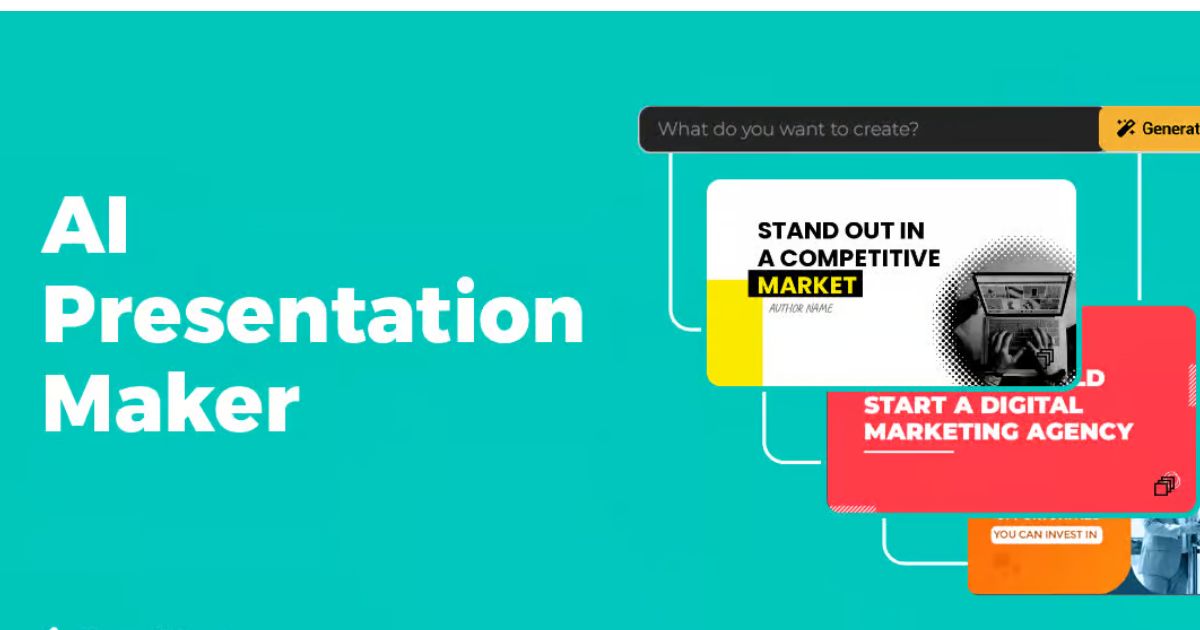AI is changing the game for creating presentations. New AI-powered tools make it easy for anyone to design great slides. Even if you’re not a pro designer, you can now make slick presentations quickly.
These AI presentation makers are a game-changer for non-designers. They take care of the tricky design work for you. You just add your content, and the AI handles the rest. It’s like having a pro designer on call 24/7.
With AI, making presentations is no longer a chore. You don’t need to struggle with layouts or color schemes. The AI figures out what looks good and applies it automatically. This frees you up to focus on your message and content.
The Evolution of Presentation Design
Presentations have come a long way since the days of overhead projectors. Remember those? Transparent sheets and dry-erase markers were all the rage. It was cutting-edge tech back then.
PowerPoint changed everything in the 1990s. Suddenly, anyone with a computer could make slides. But let’s be honest – most of them were pretty ugly. Clipart and cheesy animations were everywhere.
As design software improved, so did presentations. People started caring about aesthetics. No more WordArt, thankfully. Clean layouts and better fonts became the norm.
Then came the era of infographics and data visualization. Presentations got smarter. They focused on telling stories with data. Boring charts gave way to sleek, interactive graphics.
Now we’re in the age of AI-powered design. Tools can create entire presentations with a few clicks. They use smart algorithms to make design choices. It’s like having a pro designer in your pocket.
The future of presentations looks exciting. We might see more AR and VR elements. Imagine giving a talk in a virtual 3D space. Or having holographic visuals floating around you. The possibilities are endless.
Key Features of AI Presentation Makers
AI presentation makers come packed with smart features designed to make your life easier. Here are some:
- Automatic layout generation is a game-changer – just pick a theme, and the AI creates professional-looking slides in seconds.
- Smart content suggestions help when you’re stuck, offering ideas for headlines, bullet points, and even whole paragraphs.
- Image enhancement can fix blurry photos, remove backgrounds, or resize images to fit perfectly. Color palette optimization is a lifesaver for the color-blind, with the AI picking colors that work well together.
- Data visualization is where AI really shines, turning boring spreadsheets into eye-catching charts without you needing to be a data scientist.
- Real-time collaboration features make teamwork a breeze, allowing multiple people to work on the same presentation at once, with the AI keeping everything in sync. These tools are revolutionizing how we create presentations, making it easier than ever for anyone to produce polished, professional-looking slides.
Also Read: FintechZoom NIO Stock: A Comprehensive Guide
Empowering Non-Designers
AI presentation makers are leveling the playing field for non-designers. They’re like having a pro designer on call 24/7. These tools take the guesswork out of design, letting anyone create stunning presentations. You don’t need years of design experience anymore. The AI handles the tricky stuff, from color choices to layout balance. This means you can focus on your content and message. Got a great idea but no design skills? No problem.
The AI helps you bring your vision to life. It suggests layouts that work and tweaks your design choices. This boost in confidence is huge for non-designers. Suddenly, you’re not held back by lack of design know-how. Your ideas can shine through in a polished, professional package. It’s democratizing design, giving everyone a chance to present their ideas beautifully. The result? More diverse voices can now create engaging visual content. It’s opening up new possibilities for communication in business, education, and beyond.
Tips for Using AI Presentation Makers Effectively
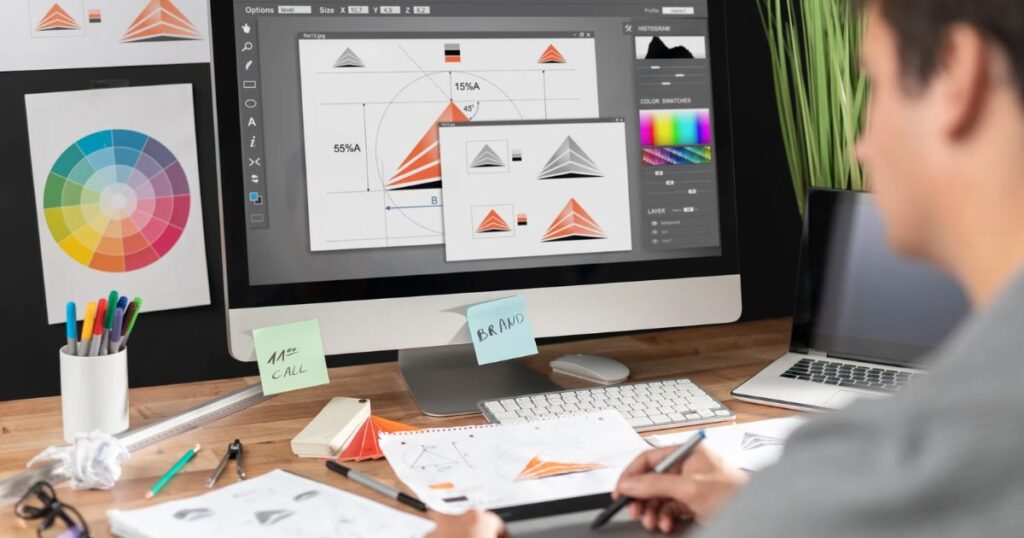
- Start with a clear idea of your message. Know what you want to say before you start designing. The AI can help structure your thoughts, but it can’t read your mind.
- Don’t rely too heavily on templates. Use them as a starting point, not a final product. Customize the AI’s suggestions to fit your unique style and content. This keeps your presentation from looking generic.
- Play around with different AI-generated options. The first suggestion isn’t always the best. Try a few variations before settling on a design. You might be surprised by what the AI comes up with.
- Keep your audience in mind. The AI doesn’t know who you’re presenting to. Adjust its suggestions based on your audience’s preferences and expectations. A presentation for teens will look different from one for corporate executives.
- Use the AI to brainstorm, but don’t let it limit your creativity. If you have an idea the AI didn’t suggest, go for it. The best presentations often come from combining AI efficiency with human creativity.
- Double-check the AI’s work, especially with data and facts. While these tools are smart, they’re not infallible. Always review the content to ensure accuracy.
- Finally, practice your presentation. Even with a beautifully designed AI-assisted deck, your delivery matters. The AI can help with visuals, but it’s up to you to bring the presentation to life.
The Future of Presentation Design with AI
The future of presentation design with AI looks incredibly exciting. We’re just scratching the surface of what’s possible. Soon, AI might create entire presentations from a simple brief. Imagine describing your topic, and the AI generates a full deck, complete with research and visuals.
Personalization will likely reach new heights. AI could tailor presentations to individual audience members in real-time. It might adjust content based on engagement levels or audience reactions. This could make every presentation feel custom-made.
Virtual and augmented reality integration is on the horizon. AI could create immersive 3D environments for your presentations. You might walk your audience through a virtual product demo or data landscape. The line between presentation and experience will blur.
Language barriers could become a thing of the past. AI translation tools might enable real-time, multi-language presentations. Your slides could automatically adjust to each viewer’s preferred language.
We’ll probably see more interactive elements too. AI could generate quizzes, polls, and interactive graphics on the fly. This would make presentations more engaging and memorable.
As AI gets smarter, it might even help with delivery. It could offer real-time speaking tips or adjust your slides based on audience engagement. The future of presentations is dynamic, personalized, and powered by AI.
Addressing Common Concerns
Many people worry these tools will replace human creativity. But that’s not the case. AI is a helper, not a replacement. It’s like having a really smart assistant, not a robot overlord.
Some fear AI-made presentations will all look the same. This is a valid concern. But it’s up to us to add our unique touch. The AI provides a starting point, not the final product. It’s still on us to customize and personalize.
There’s also the worry about job losses in design fields. But AI is creating new opportunities too. It’s changing the game, not ending it. Designers are now free to focus on higher-level creative tasks.
Privacy is another big issue. People wonder where their data goes when using these tools. It’s crucial to choose reputable AI services that prioritize data protection. Always read the fine print about data usage.
Some users worry about becoming over-reliant on AI. They fear losing their own design skills. But using AI can actually help you learn. Pay attention to what the AI does and why. It can be a great teaching tool.
Accuracy is a concern, especially with data visualization. AI can make mistakes. That’s why human oversight is still crucial. Always double-check the AI’s work, especially with important data.
Lastly, there’s the learning curve. Some people find new tech intimidating. But most AI presentation makers are designed to be user-friendly. With a bit of practice, anyone can get the hang of it.
Expert Tips for Leveraging AI Presentation Makers
- Start with a clear goal. Know what you want before asking the AI for help. This focuses your efforts and gets better results from the tool.
- Use AI as a springboard not a crutch. Let it inspire you but don’t rely on it completely. Add your own ideas and creativity to make the presentation truly yours.
- Experiment with different prompts. Try various ways of describing what you want. You might be surprised by how different inputs lead to different outputs.
- Customize AI suggestions. Don’t accept the first option the AI gives you. Tweak and refine its ideas to match your specific needs and style.
- Combine AI tools strategically. Use different AI services for various aspects of your presentation. One might excel at layouts while another shines with content ideas.
- Keep your audience in mind. The AI doesn’t know who you’re presenting to. Adjust its suggestions based on your audience’s preferences and knowledge level.
- Maintain your unique voice. AI can help with structure and design but it can’t replicate your personality. Infuse the presentation with your own style and humor.
- Learn from the AI. Pay attention to why it makes certain choices. This can improve your own design and presentation skills over time.
- Set time limits. It’s easy to get carried away tweaking AI-generated options. Give yourself a deadline to avoid endless tinkering.
- Always review the final product. Double-check facts accuracy and overall flow. The AI is a tool not an infallible expert.
Conclusion
AI presentation makers are revolutionizing how we create visual content. They’re empowering non-designers and changing the game for everyone. These tools offer a range of features from automatic layouts to smart content suggestions.
But they’re not without challenges. Privacy concerns and the fear of losing creativity are real issues. Still, with proper use, AI can enhance rather than replace human creativity.
The future looks bright for AI in presentation design. We might see VR integration and real-time personalization soon. As these tools evolve, they’ll continue to democratize design and open new possibilities for communication.